RASPtimer programming software
(Version 3.0 - REFERENCE GUIDE)
The programming software delivers (from upper left option):
- START TIME, these three lines let you start your program after 0 minutes to a month later. Gives some time to go to the deployment position or wait for the eclypse...
- SLEEP, skips one or more days (24hrs cycles) in your program. For example if you want to record every other days, this is the option for you.
- MAX POWER SAVING, depowers the recorder at the end of the last recording in a day. Repowers it at midnight before next recording, so that you loose the correct date (in the file attributes) but NOT the correct time.
- MIDNIGHT RESET, depowers your recorder at midnight for a few seconds, in order to come out from possible critical situations. You will loose the correct date (in the file attributes) but NOT the correct time.
- FORCE OFF, turns the recorder OFF, at the end of the recording, using the LOOONG on/off keypress. Helps coming out from possible critical situations.
- RECORDING CYCLE, recording xx minutes (3 to 999) and pause for yy minutes (3 to 999)
- TIME SLOT, with up to 24 user-defined slots of recording in a day
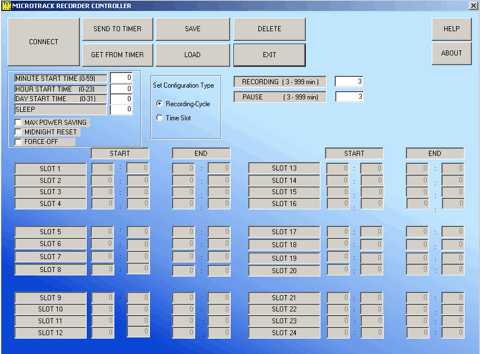
Complete command description
- CONNECT connects to the RASPtimer to the computer for programming. To successfully connect to the timer you must follow this sequence:
- SEND TO TIMER send the configuration to the timer
- GET FROM TIMER gets the configuration stored on the timer
- SAVE saves current configuration to a file
- LOAD loads a configuration previously stored in a file
- DELETE deletes the configuration on the timer
- EXIT exits...
- ABOUT tells about who did the software
- HELP runs a help file (an html file in your browser)
- START TIME (MINUTES, HOURS and DAYS) sets a delay from now to the moment when the program will start (if you want to pre-program the boards and then wait a bit before going out to place them, or want to deploy and wait before filing your memory card)
- SLEEP skips one or more days in your program. For example if you want to record every other days, this is the option for you.
- MAX POWER SAVING depowers the recorder at the end of the last recording in a day. Repowers it at midnight before next recording, so that you loose the correct date (in the file attributes) but NOT the correct time.
- MIDNIGHT RESET depowers your recorder at midnight for a few seconds, in order to come out from possible critical situations. Same as before, you loose the correct date (in the file attributes) but you will NOT loose the correct time in the file attributes.
- FORCE OFF turns the recorder OFF, at the end of the recording, using the 5 seconds OFF keypress. Helps coming out from possible critical situations.
- RECORDING CYCLE records xx minutes then stops for YY minutes. Then everything is repeated, again and again.
- TIME SLOT you can set up to 24 slots in a day. Your settings have some constraints:
you can not cross midnight (the program is for a 24hours period, starting from 00:00)
